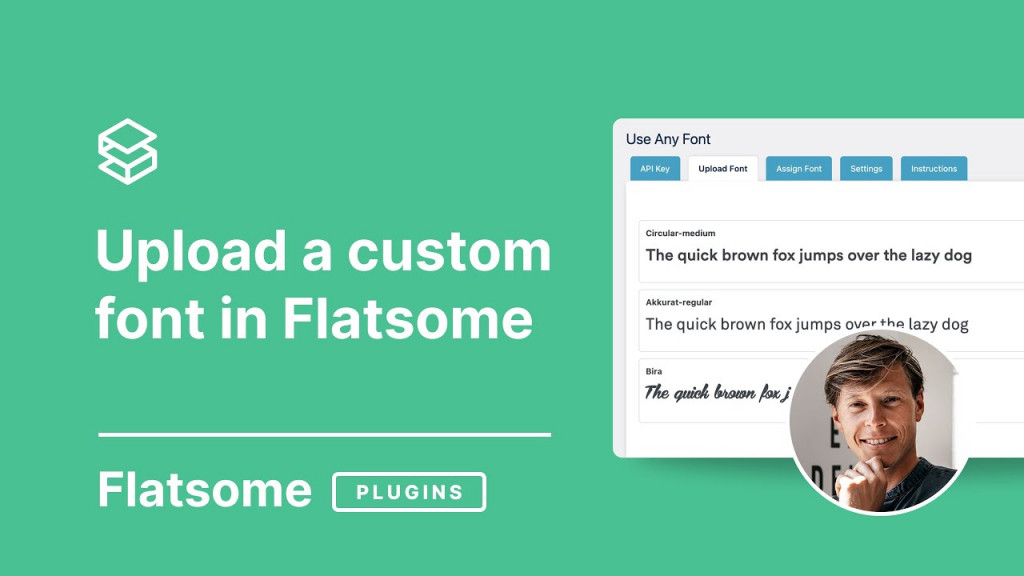Bài viết này thực hiện (hoặc lụm bài về đăng câu like từ các trang khác) bởi Việt Lâm Coder một YOUTUBER có tâm và đẹp trai siêu cấp vô địch zũ trụ. Các bạn đi ngang nếu được cho Lâm 1 like và 1 đăng ký kênh Youtube nhé !!
Bài viết này thực hiện (hoặc lụm bài về đăng câu like từ các trang khác) bởi Việt Lâm Coder một YOUTUBER có tâm và đẹp trai siêu cấp vô địch zũ trụ. Các bạn đi ngang nếu được cho Lâm 1 like và 1 đăng ký kênh Youtube nhé !!
Adding custom fonts to Flatsome is easy with a bit of custom CSS and font upload plugins.
Add this custom CSS to your settings together with custom uploaded fonts.
Base font:
|
1 |
body{font-family: "Custom Font Name", sans-serif} |
Navigation font:
|
1 |
.nav > li > a {font-family: "Custom Font Name", sans-serif;} |
Heading font:
|
1 |
h1,h2,h3,h4,h5,h6, .heading-font{font-family: "Custom Font Name", sans-serif;} |
Alt font:
|
1 |
.alt-font{font-family: "Custom font name", sans-serif;} |
Custom font upload
We recommend this plugin for custom font upload: https://wordpress.org/plugins/use-any-font/
TypeKit fonts
We recommend this plugin to use TypeKit fonts: https://wordpress.org/plugins/typekit-fonts-for-wordpress/
Alternative plugin
We recommend this plugin for custom fonts since the Use Any Font is a paid plugin: https://wordpress.org/plugins/custom-fonts/
Remember
Disable Google fonts if you want to use custom fonts only.
Flatsome loads Google Fonts by default. You can disable the loading of Google fonts in
Theme Options → Style → Typography
 Bài viết này thực hiện (hoặc lụm bài về đăng câu like từ các trang khác) bởi Việt Lâm Coder một YOUTUBER có tâm và đẹp trai siêu cấp vô địch zũ trụ. Các bạn đi ngang nếu được cho Lâm 1 like và 1 đăng ký kênh Youtube nhé !!
Bài viết này thực hiện (hoặc lụm bài về đăng câu like từ các trang khác) bởi Việt Lâm Coder một YOUTUBER có tâm và đẹp trai siêu cấp vô địch zũ trụ. Các bạn đi ngang nếu được cho Lâm 1 like và 1 đăng ký kênh Youtube nhé !!